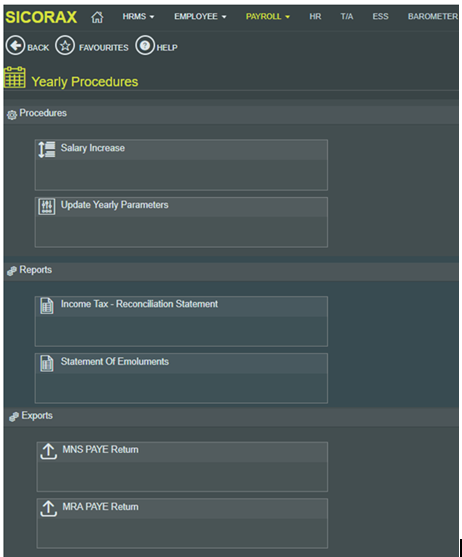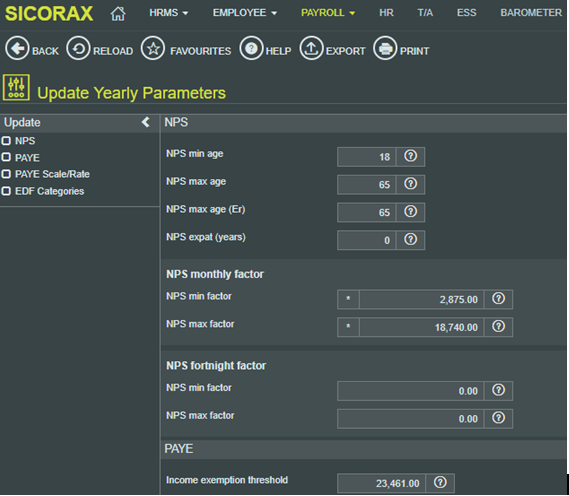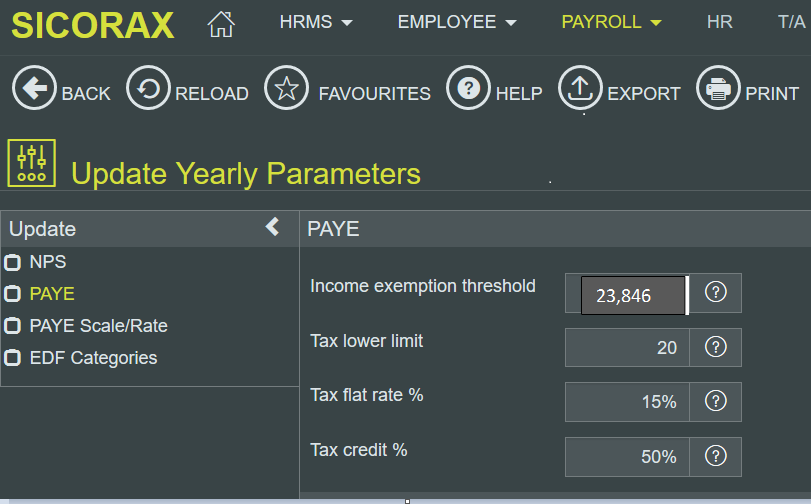You are here: SKB Home » HRMS Payroll » hrmsprocguide » Compulsory verification before printing SOE and exporting ROE
This is an old revision of the document!
Yearly Parameters
HRMS Payroll automatically creates the new fiscal year after closure of June's payroll, It also copies previous year parameters, e.g PAYE threshold, PAYE Scale, Employee EDF's etc. to the new fiscal year.
With regards to the changes brought to the new fiscal year 2019-2020 you are requested to go through the steps below:
- Step 1: Go to Payroll
- Step 2: Click Yearly Procedures
- Step 3: Click Update Yearly Parameters
- Step 4: Verify NPS Monthly Factor (Min & Max)
- Step 5: Verify Income Exemption Threshold
- Step 6: Verify EDF Categories