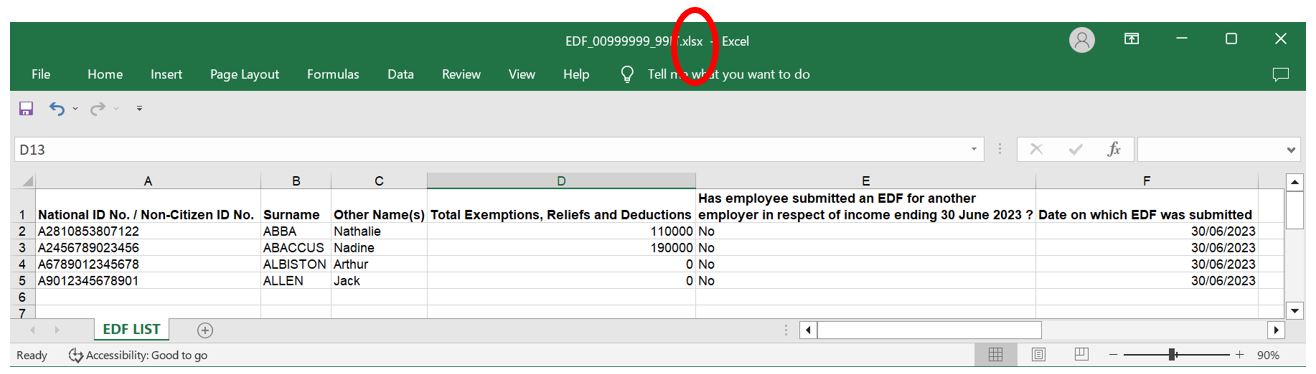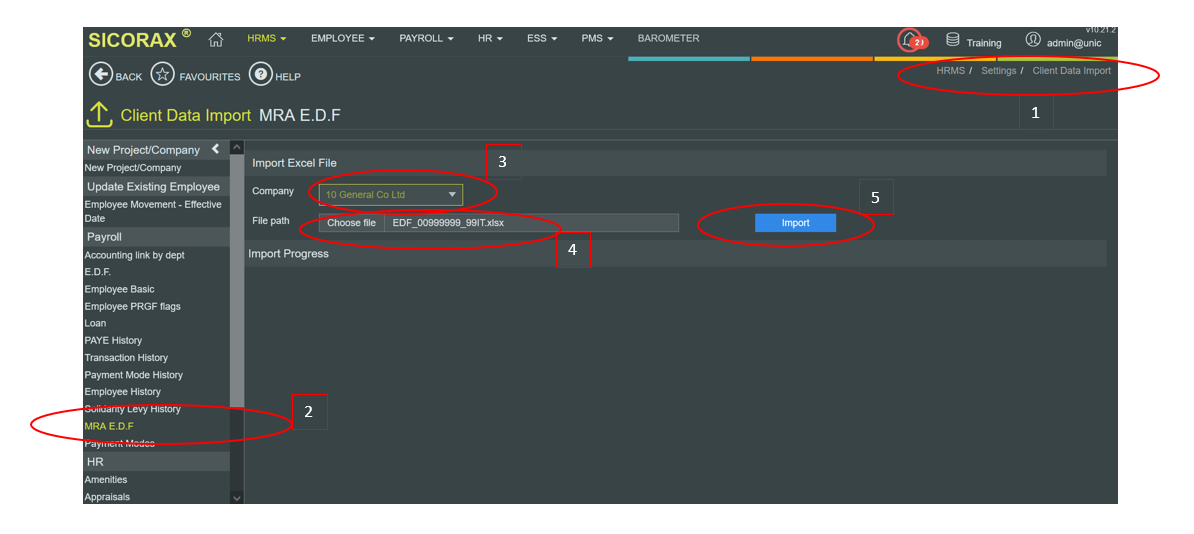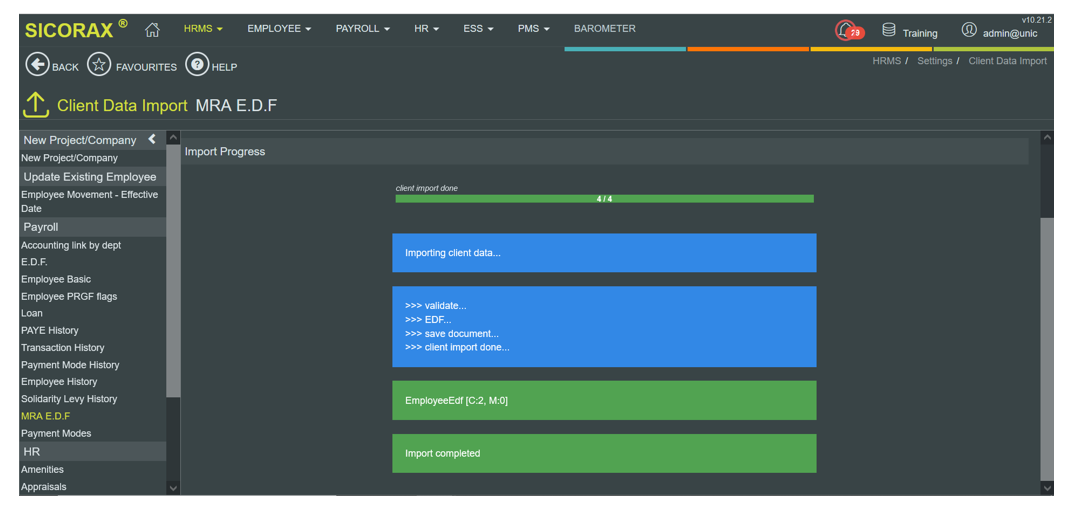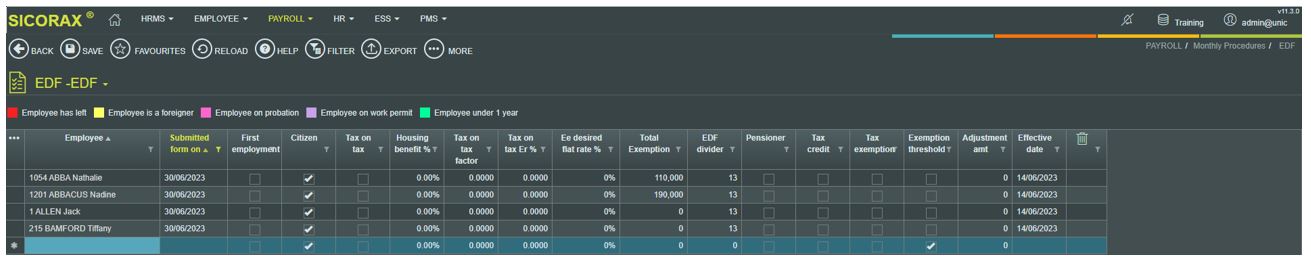You are here: SKB Home » HRMS Payroll » hrmsprocguide » Employee EDF
Table of Contents
Employee EDF
Applicable for the month of July 2023 only
- Changes in the Total Exemption Amount for the EDF can be performed using the following options:
- MRA E-EDF facility (after employees have filed their EDF on the website of the MRA, the employer downloads the EDFs and imports them through Sicorax HRMS Payroll)
- Manual input of the new Total Exemption Amount through Employee EDF
MRA E-EDF Import
- MRA E-EDF facility (after employees have filed their EDF on the website of the MRA, the employer downloads the EDFs and imports them through Sicorax HRMS Payroll)
- To perform the import of the MRA E-EDF Excel file, you must download the file from the the website of the MRA. Ensure the file is valid and contains the necessary information. Should you need assistance regarding the download of the MRA E-EDF Excel file kindly refer to the following link https://www.mra.mu/index.php/eservices1/corporate/employee-declaration-form-edf-employer or contact the MRA.
- The MRA E-EDF Excel file must be in xlsx format.
- An illustration of the file after download from the website of the MRA is shown below.
To perform the import, use the following steps:
- Step 1: Go to HRMS/Settings/Client Data Import
- Step 2: Click MRA E.D.F
- Step 3: Company: Choose the company from the list
- Step 4: File path: Browse the file location of the downloaded MRA E-EDF Excel file and select the file
- Step 5: Click Import button
- Step 6: Verify the list and Click Import
- An illustration of a successful import is shown below.
View the imported MRA E-EDF records through Sicorax HRMS Payroll
Use the following steps:
- Step 1: Go to Payroll/Monthly Procedures/EDF
- Step 2: Select Employee
- Step 5: View the imported MRA E-EDF data, an illustration is shown below.
MRA E-EDF Import (New Recruit)
New recruits created on Sicorax HRMS Payroll, may have their EDF input manually through Employee EDF or imported using the MRA E-EDF import procedure. After completion of the manual input or import, it is compulsory to go through the new recruit's EDF record through Employee EDF to ensure additional flags are activated e,g First Employment Flag (Where a person, other than an exempt person, takes up employment for the first time in the current fiscal year).
To view the new recruit's EDF and activate the necessary flags, follow the steps below:
- Step 1: Go to Payroll/Monthly Procedures/EDF
- Step 2: Select Employee
- Step 3: Activate the First Employment Flag (if needed) First Employment: Where a person, other than an exempt person, takes up employment for the first time in the current fiscal year.
Manual input of the new Total Exemption Amount through Employee EDF
- Step 1: Go to Payroll/Monthly Procedures/EDF
- Step 2: Choose the employee
- Step 3: Insert the Submitted form on
- Step 4: Modify the Total Exemption
- Step 5: Save