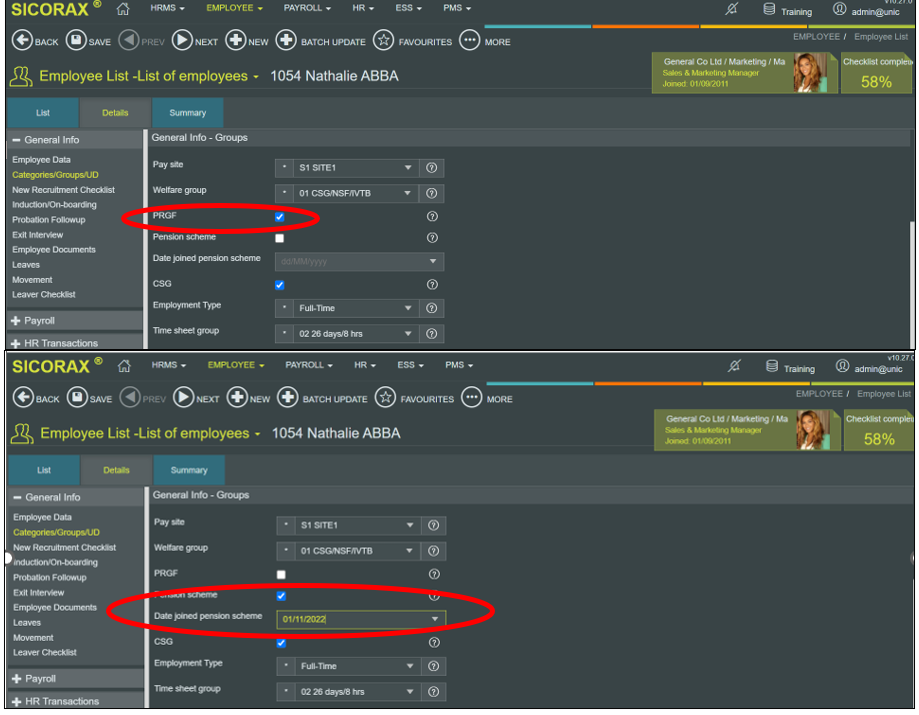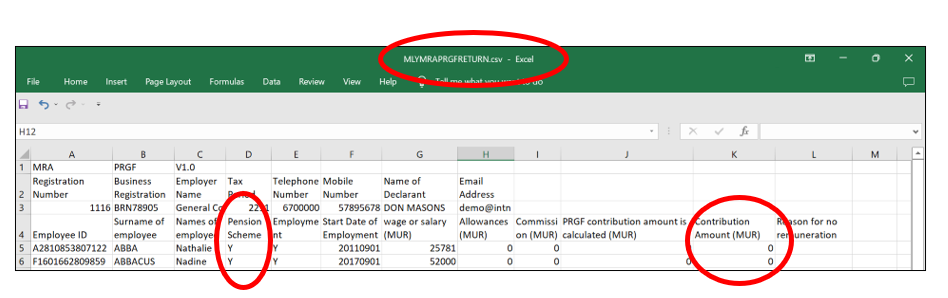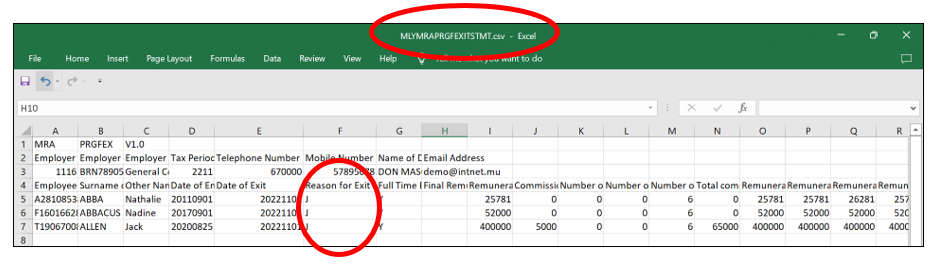You are here: SKB Home » HRMS Payroll » hrmsprocguide » When an employer switches from PRGF to Private Pension Scheme
Table of Contents
When an employer switches from PRGF to Private Pension Scheme
Where in a month an employer switches from PRGF to Private Pension Scheme, the following must be performed before payroll closure
- Go to Employee List
- Go to section Categories/Groups/UD
- Deactivate PRGF Flag
- Activate Pension Scheme Flag
- Insert Date joined pension scheme
MRA PRGF Return (After payroll closure)
MRA PRGF Exit Statement (After payroll closure)
- Employee automatically appears on the PRGF Exit Statement only for the first month that he/she has joined the private pension scheme. However, for subsequent months he/she will no longer appear on the PRGF Exit Statement.