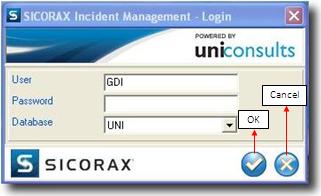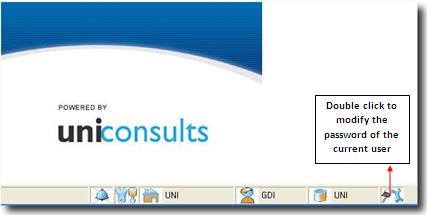You are here: SKB Home » Incident Management » Security and Setup » Login, Password & Access
Table of Contents
Login, Password & Access
Access
After launching the application the following screen will popup:
- User: Enter user name.
- Password: Enter password (if applicable).
- Database: The database will be displayed by default.
Click on OK button.
Change Password
Double click on the icon on status bar of main screen as shown below.
- Password: Input your current password.
- New password: Input your new password.
- Confirm password: Re-type the new password.
- Click on OK button.