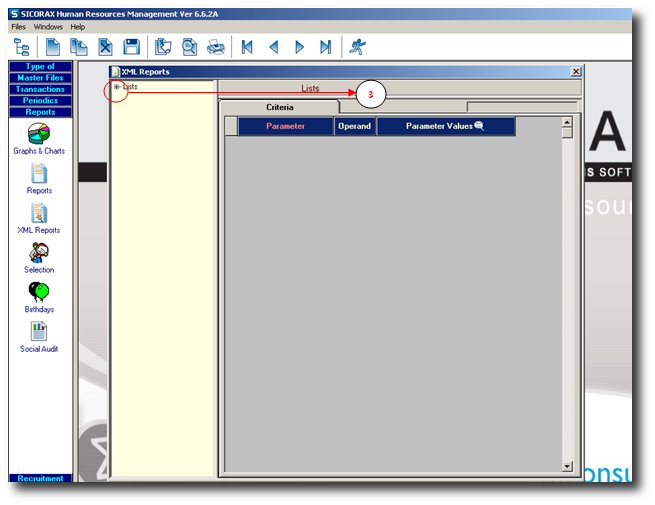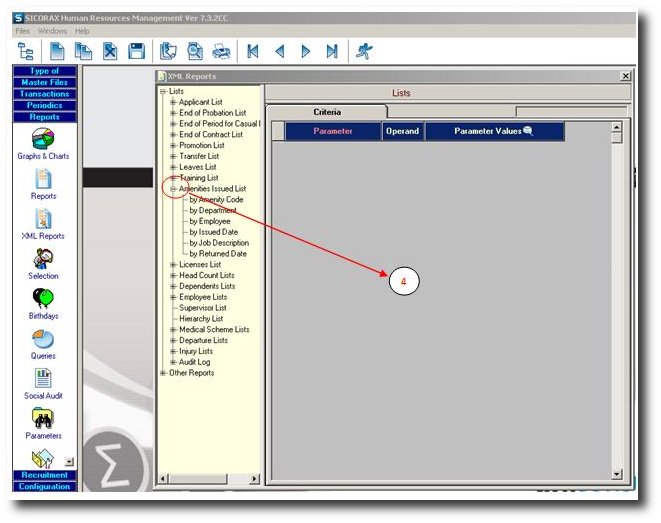You are here: SKB Home » Human Resources » Procedure Guide » Reports » Amenities Issued List
Amenities Issued List
Amenities Issued List represents all benefits/advantages that the company provides to its employees.
- Step 1: Click on Menu Reports
- Step 2: Click on icon XML Reports
- Step 3: Click on the ”+” sign to expand the list of available reports
- Step 4: Choose the required report and click on the ”+” sign to expand
- Step 5: Click on “By Amenity Code” to view Amenities Issued List by Amenity code,
- or click on “By Department” to view the same report by Department
- or click on “By Employee” to view the report by Employee
- or click on “By Issued Date” to view the report by Issued Dates
- or click on “By Job Description” to view the report by Job Titles
- or click on “By Returned Date” to view the report by Returned dates
- Step 6: If a filtering/range is required for this report, then it can be added here.
The list of possible criteria fields for this report are: Amenity, Issued Date, Job, Employment Date (please refer to Criteria section for explanations)
- Step 7: Click on Preview button.
Sample of above report:
 Amenities Issued List Report By Amenity Code
Amenities Issued List Report By Amenity Code
 Amenities Issued List Report By Department
Amenities Issued List Report By Department
 Amenities Issued List Report By Employee
Amenities Issued List Report By Employee
 Amenities Issued List Report By Issued Date
Amenities Issued List Report By Issued Date