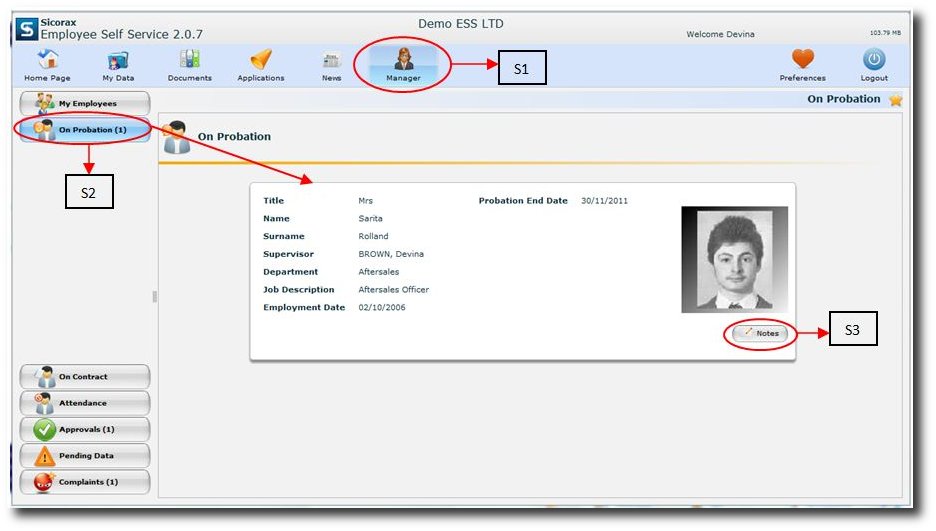You are here: SKB Home » Sicorax Employee Self Service » HR Admin-Manager Guide » On Probation
On Probation
The manager can view the employees who are on probation and who report directly to him.
Step 1:
Click on the icon 'Manager'
Step 2
Click on 'Probation'
The figure into the brackets will give you the number of employees on probation period.
In this case, reads one employee only. It also shows you the Employment and the Probation End Date of the employee.
Adding a free note is also possible
Step 3:
Click on the 'Notes' button
Click on 'Add' button and type the remark in the required field as shown in the diagram below
Click on the 'Save' button to save the entry