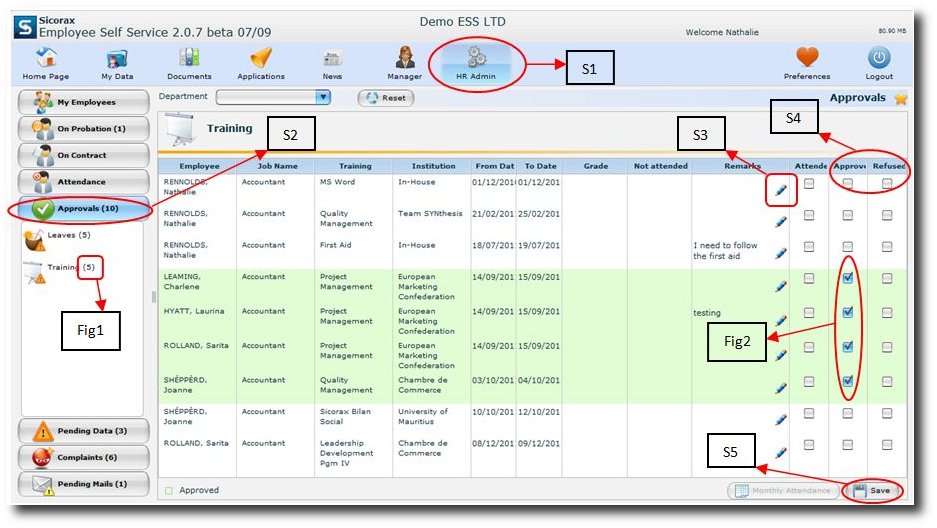You are here: SKB Home » Sicorax Employee Self Service » HR Admin-Manager Guide » Trainings Approvals by HR Admin
Trainings Approvals by HR Admin
Steps to approve Trainings
Step 1:
Click on 'HR Admin' icon
Step 2:
Click on ‘Approvals’ button
The screen will appear as below .E.g.fig1 shows (5),5 Training need to be approved
It shows the list of training requests which have been already approved but not attended (List in green colour fig2) and also training which are still pending, i.e. still awaiting for approval or refusal.
Step 3:
Click on the ‘pencil’ icon to add a remark if necessary
Step 4:
Click on either Approved or Refused
Step 5:
Click on the Save button
An email is then sent back to the employee to inform him about whether his/her training application has been approved or rejected + remark if any