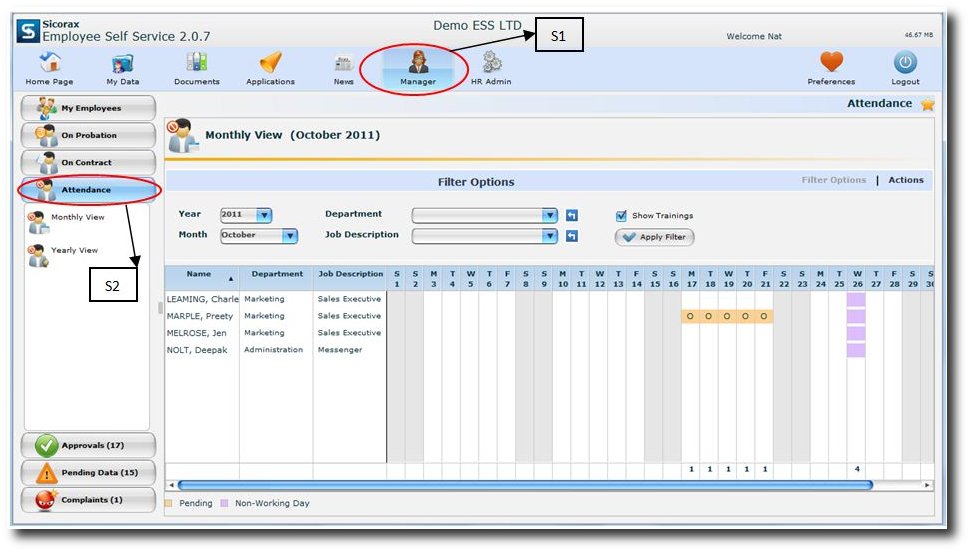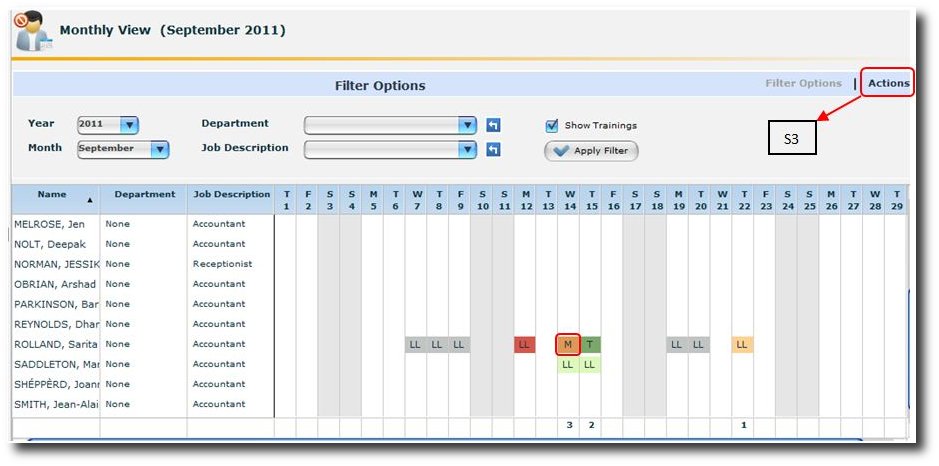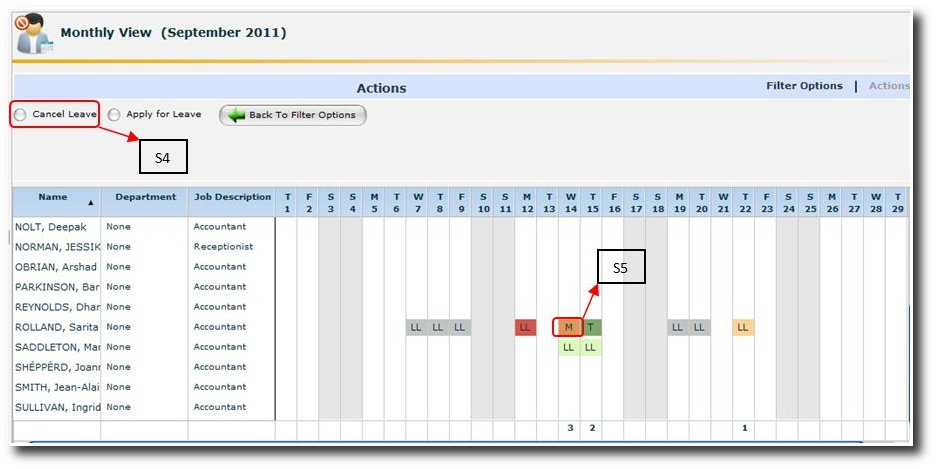You are here: SKB Home » Sicorax Employee Self Service » HR Admin-Manager Guide » Cancellation of Approved Leaves by the Manager
Cancellation of Approved Leaves by the Manager
An approved leave cannot be deleted by an employee.
It can only be cancelled by his manager or the HR Admin to do so.
Step 1:
Click on “Manager”
Step 2:
Click on “Attendance”
By default the screen will display the attendance of the current month
Step 3:
e.g.: Approved local leave taken on the 14th has to be cancelled for the employee ‘Rolland Sarita’
Click on “Actions” button
The following screen will be displayed
Step 4:
Tick the ‘Cancel Leave’ button
Step 5:
Click on the date/leave that has to be cancelled (14th September) and a new screen will be displayed as shown in the following diagram
The above information gives the name of the Employee and the date of the leave to be cancelled.
Step 6:
Click “Yes” to delete the entry.
An email will be generated and sent to the Employee, notifying him/her that the requested leave has been cancelled.