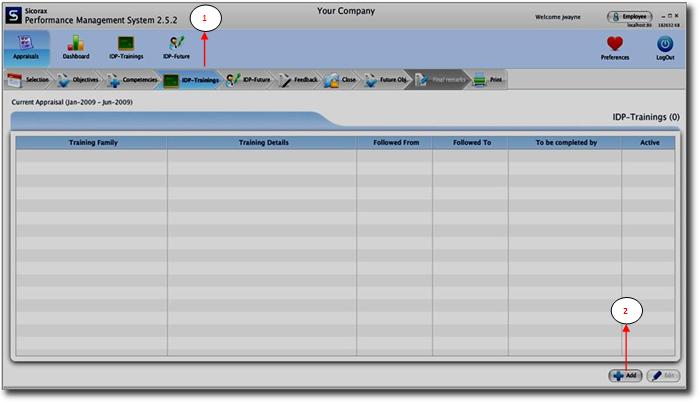You are here: SKB Home » PMS » Troubleshoot & FAQ » IDP Training
IDP Training
- Either Supervisor or Employee can insert the IDP (Individual Development Plan) Training
- Step 1: Click on IDP-trainings tab.
- Step 2: Click on Add button to insert the IDP training.
Refer to the screen below for the next steps to follow:
- Training Family: Choose the training family from the drop-down list (mandatory).
- Training Details: Insert the Training details (mandatory).
- Remarks: Input the remarks relating to the training.
- To be completed by: Input the date by which the training should be completed.
- Followed From: Input the training start date.
- To: Input the end date of the training.
- Status: Set the status to On if the training is active or Cancelled to de-activate the training.
- Click on Save button to save the training record or Cancel button to cancel the training record.
NB: The mandatory fields are indicated by the * symbol.