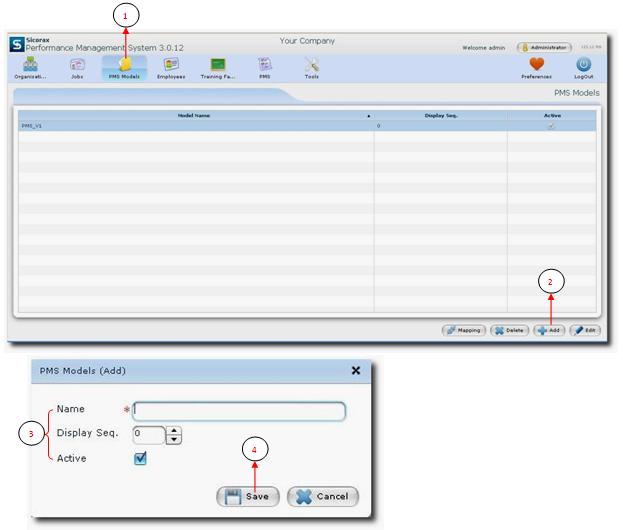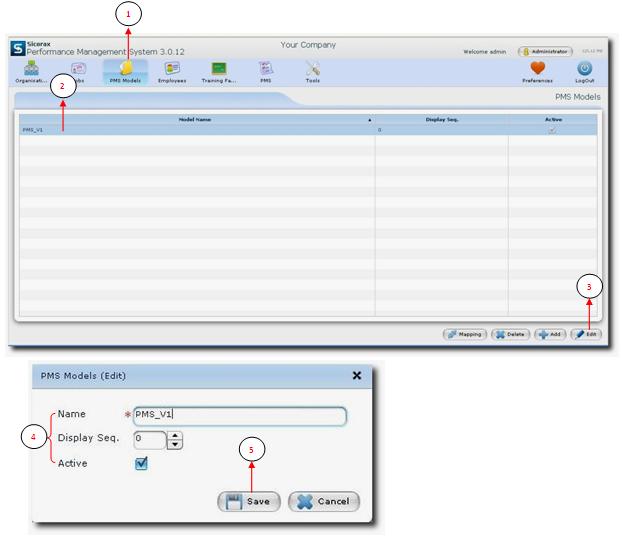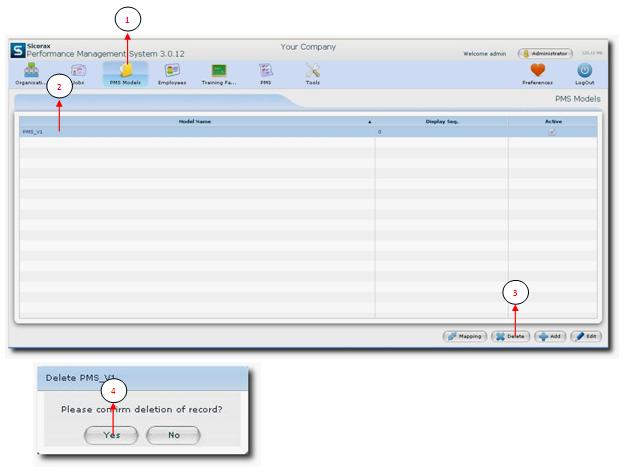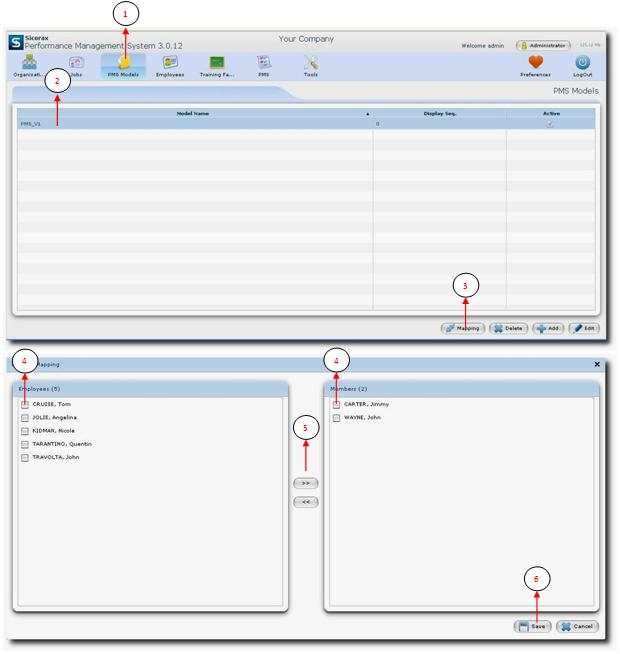You are here: SKB Home » PMS » Administrator Guide » PMS Models
This is an old revision of the document!
Table of Contents
PMS Models
Add PMS Model
- Step 1: Click on PMS Models.
- Step 2: Click on Add button
- Step 3:
- Name: Enter the PMS Model Name.
- Display Seq: Use the up and down arrow to select sequence.
- Active: The flag is set active automatically.
Nb: The mandatory field is indicated by the * symbol.
- Step 4: Click on Save button to save all your entries.
Edit PMS Model
- Step 1: Click on PMS Models.
- Step 2: Select the PMS Model Name.
- Step 3: Click on Edit button.
- Step 4: Make necessary changes.
- Step 5: Click on Save button to save all your entries.
Delete PMS Model
- Step 1: Click on PMS Models.
- Step 2: Select the PMS Model Name.
- Step 3: Click on Delete button.
Nb: You will be prompted for confirmation since this process is irreversible.
- Step 4: Click Yes to continue.