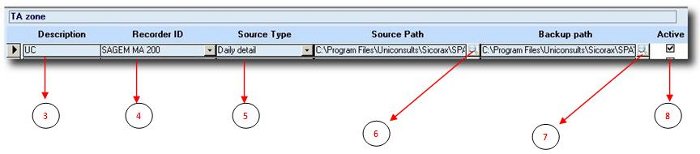Create Time Attendance Zones
A TA zone represents a physical clocking point in a company and is therefore associated to a Time Recorder machine. Depending on the size of the company, it may happen that there are multiple TA zones.
To view/create TA zones:
Step 1: Click on Menu Parameters
Step 2: Click on icon TA Zone
The TA Zone screen appears.
- Step 3: Input the description of the TA zone
- Step 4: Choose the Time Recorder defined in TA Recorder
- Step 5: Choose the appropriate format amongst Daily Detail (a file containing Times In and Out for one day) and Monthly Detail (a file containing Times In and Out for one month)
- Step 6: Click on the magnifier and specify the location of the text file to be imported.
- Step 7: Click on the magnifier and specify the path used by the system to save data already treated.
- Step 8: “Active” indicates that the TA Zone is active and in use (by default it is checked)