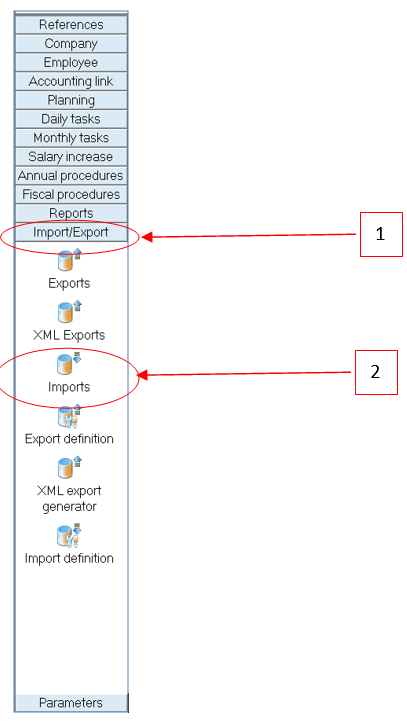Salary Increase Excel Import
Salary increase amount can also be imported through the Employee Transactions using an Excel file as shown below. Contact our Support Team for assistance for the import configuration.
Salary Increase Excel Import
* Step 1: Fill in an Excel file in the above format
* Step 2: Save the file
To import the Salary Increase Excel file, follow the steps below:
* NB: The file should be saved in Excel 97-2003 (.xls) format.
* Step 1: Click Imports/Exports
* Step 2: Click Import icon
* Step 3: Double-click the Import from the list
* Step 4: Browse the Salary Increase Excel file
* Step 5: Click import button from the toolbar
* Step 6: Go to Employee Transaction
* Step 7: Choose or Insert criteria for PDcode 120
* Step 8: Click Apply