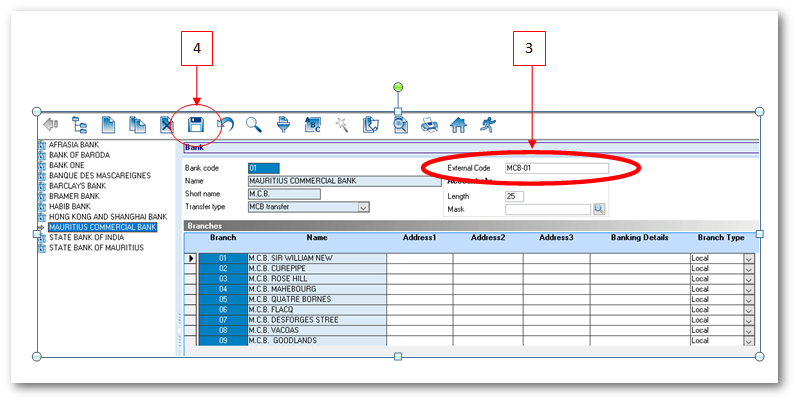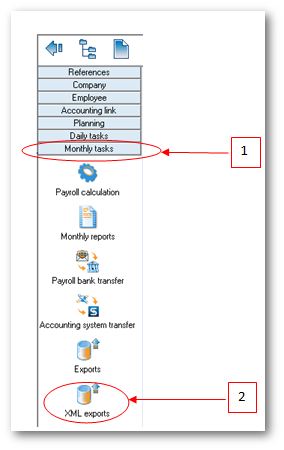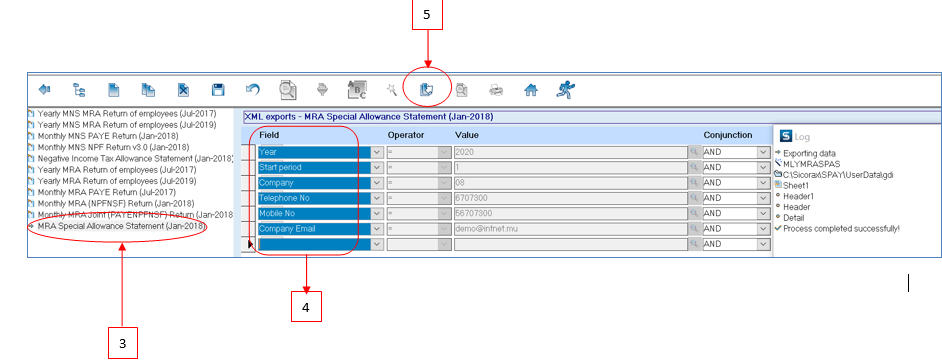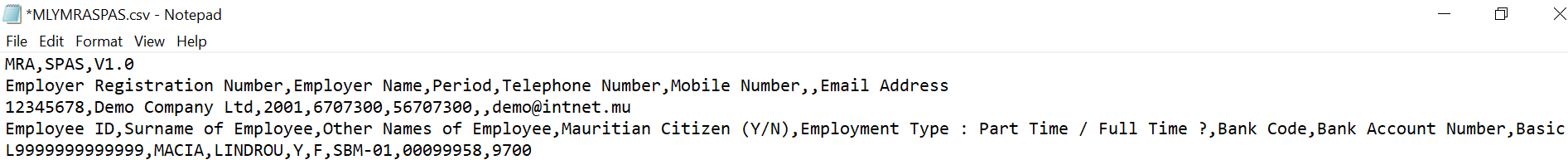Monthly MRA Special Allowance Statement
Before exporting the MRA Special Allowance Statement for the fisrt time, it is compulsory to insert the appropriate bank code of each bank in Sicorax Payroll through References | Bank . To do so use the steps below:
MRA Bank Codes
The following is the official list of bank codes provided by the MRA for the purpose of the MRA Special Allowance Statement. The list is available on the website of the MRA through the following link www.mra.mu/download/excelTemplateSpecialAllowance.xlsx
- The Mauritius Commercial Bank Ltd: MCB-01
- ABC Banking Corporation Ltd: ABC-01
- The Hongkong and Shanghai Banking Corporation Limited: HSBC-01
- Standard Chartered Bank (Mauritius) Limited: SCB-01
- Banque des Mascareignes Ltee: BMAS-01
- Barclays Bank PLC: BARC-01
- State Bank of Mauritius: SBM-01
- SBI (Mauritius) Ltd : SBI-01
- MauBank Ltd: MPCB-01
- Investec Bank (Mauritius) Limited: INVB-01
- Bank of Baroda: BOB-01
- Habib Bank Limited: HABB-01
- Bank of India International Ltd: INIL-01
- Standard Bank (Mauritius) Limited: SBL-01
- Bank One Limited: BOL-01
- Afrasia Bank Limited: AFRB-01
How to insert MRA Bank Codes through Refernces | Bank
Step 1: Go to References
Step 2: Click Bank icon
Step 3: Insert External Code as per above illustration
Step 4: Click Save
To export the MRA Special Allowance Statement, use the steps below.
Step 1: Go to Monthly Tasks
Step 2: Click XML Exports icon
Step 3: Double-click MRA Special Allowance Statement (Jan 2018) as per below illustration
Step 4: Insert the following criteria:
- Year: Choose calendar year from the list
- Start Period: Choose month from the list
- Company: Choose company from the list
- Telephone number: Insert number, it should be equal to 7 numeric characters
- Mobile number: Insert number, it should start with the figure 5 and should consist of 8 numbers;
- Company Email address: Insert the contact email address of the company
- Directory: Click lookup icon to browse and select the folder to which you want to export the file
Step 5: Click Export button from the toolbar
NB:(1) For employees whose National ID is missing in the system a message will be shown in the log indicating invalid NID and the export file will be incomplete. You will need to update the NID in the Employee master file and export the file again (2) The log window indicates anomalies on the export file, e.g Value is required for P/D to exclude from return, invalid NID, wrongly inserted Name of Declarant, Telephone number, etc.
A sample of the csv file is shown below: