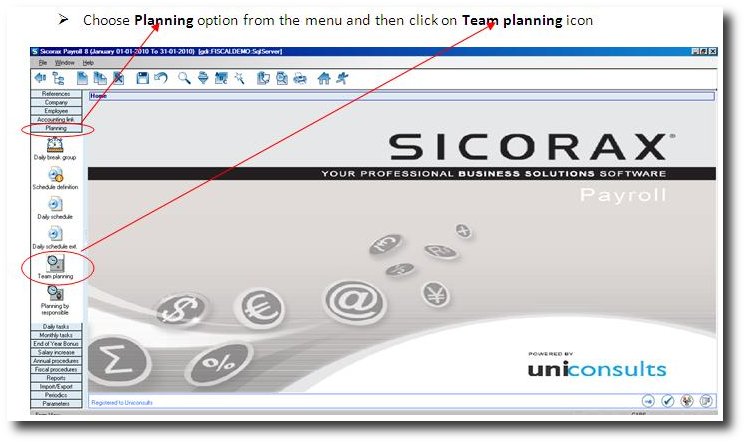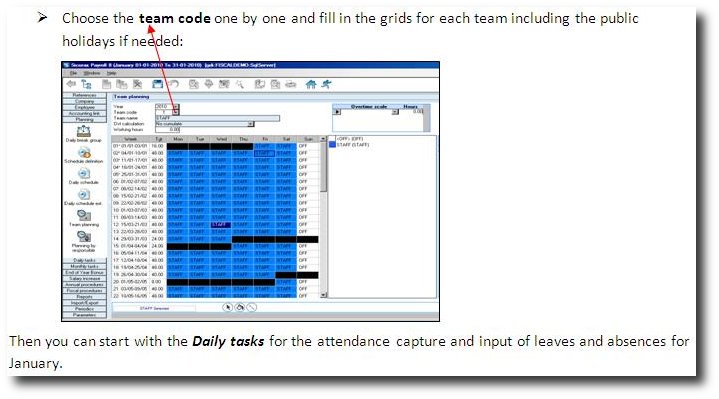Planning
Step 1:
Step 2: Choose the new year
To help you fill up the grid for a team planning, follow the steps as listed below:
Step 3: Choose the new year
- Step 1: Choose the new year and the team code
- Step 2: Click on the Daily Schedule (shift) found in the list on the right
- Step 3: Click on the “Fill Mode” icon found at the bottom of the screen
- Step 4: Click inside each cell - This will apply the Daily Schedule (Shift) code in the cell. If you need to apply another Daily Schedule code for Saturdays/Sundays/Public Holidays, perform steps 2 to 4 again. A shortcut exists to help in filling multiple cells at a time. Hold down SHIFT on your keyboard and move your cursor across the cells.
NB: Make sure that all the cells are filled for at least the current period.
- Step 5: Save the change. If the save fails, it means that not all the cells have been filled for a specific payroll period
To create a new team planning applicable as from the new year, follow the steps found below:
- Step 6: Choose the year
- Step 7: Insert a new team code and the team name
- Step 8: Fill up and save the grid as per steps 2 to 5