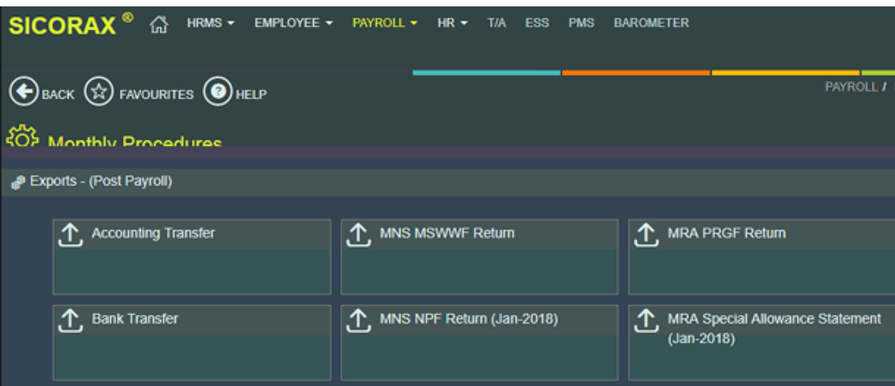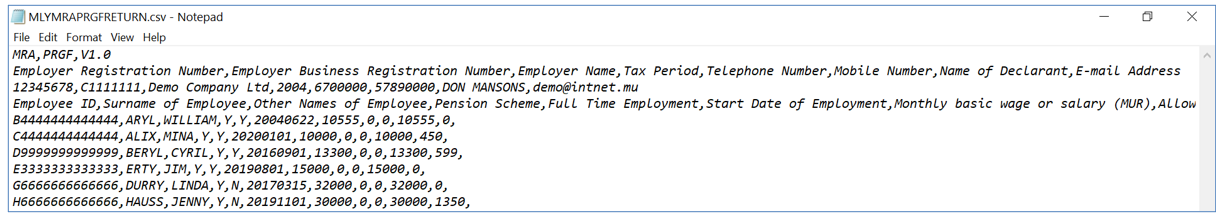Monthly PRGF Return (DO NOT PROCEED)
To export the Monthly PRGF Return, refer to the steps below.
Step 1: Go Payroll
Step 2: Monthly Procedures
Step 3: Go to Exports (Post-Payroll)
Step 4: Click MRA PRGF Return
Step 5: Choose and insert the following criteria:
- Year/Period
- Pay Year: Choose calendar year from the list
- Pay Period: Choose month from the list
- Company: Choose company from the list
- Export Parameters:
- Telephone No: Insert number, it should be equal to 7 numeric characters
- Mobile No: Insert number, it should start with the figure 5 and should consist of 8 numbers;
- Name of Declarant: Insert the name, it should bear UPPER CASE letters and/or numeric characters (max 50 characters)
- Email: Insert the contact email address of the company
Step 5: Click the Export button
- Browse your download folder and you may save the file to another location
A sample of the csv file is shown below: