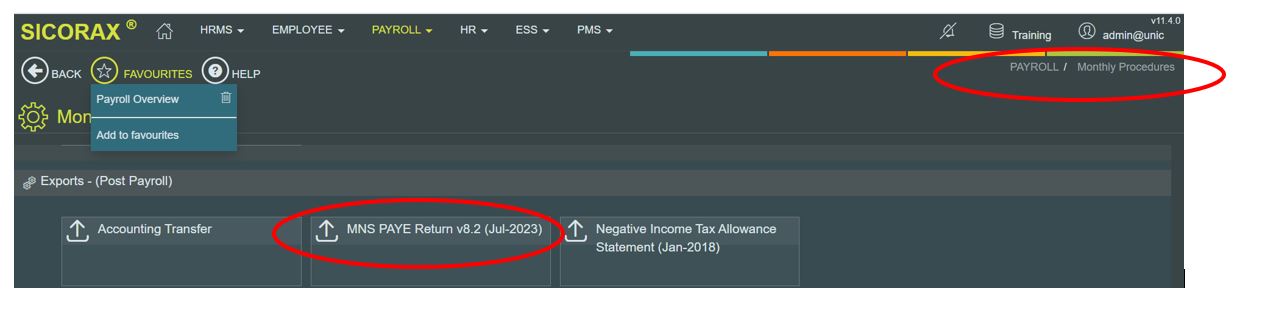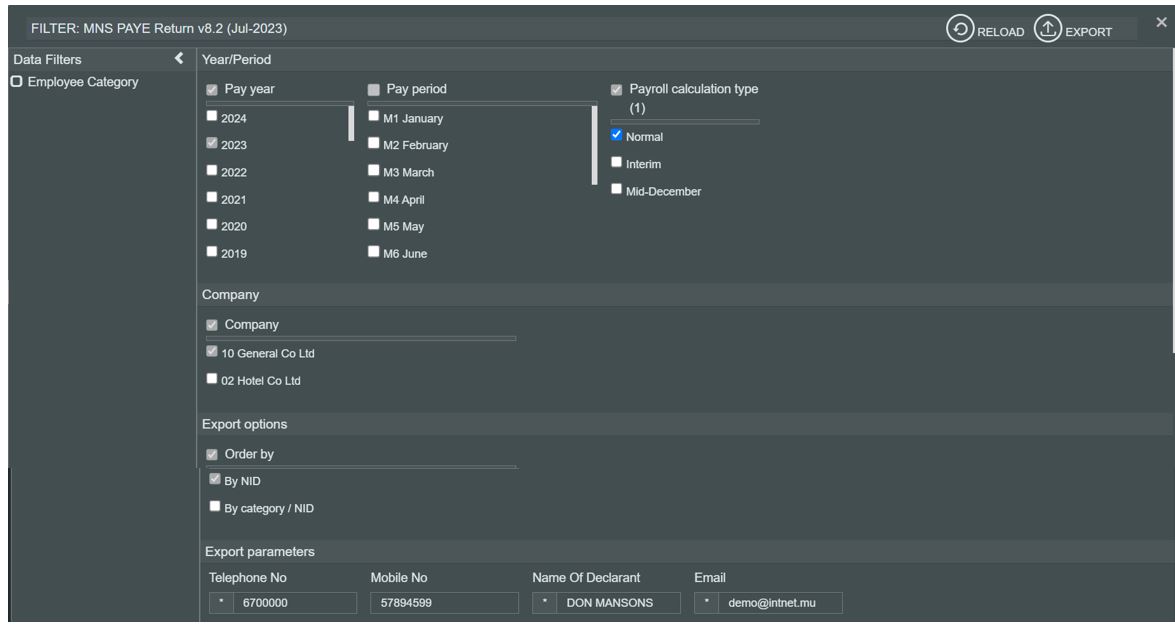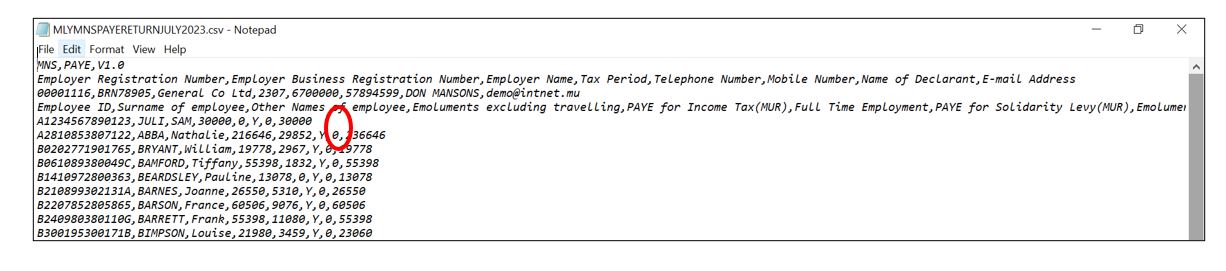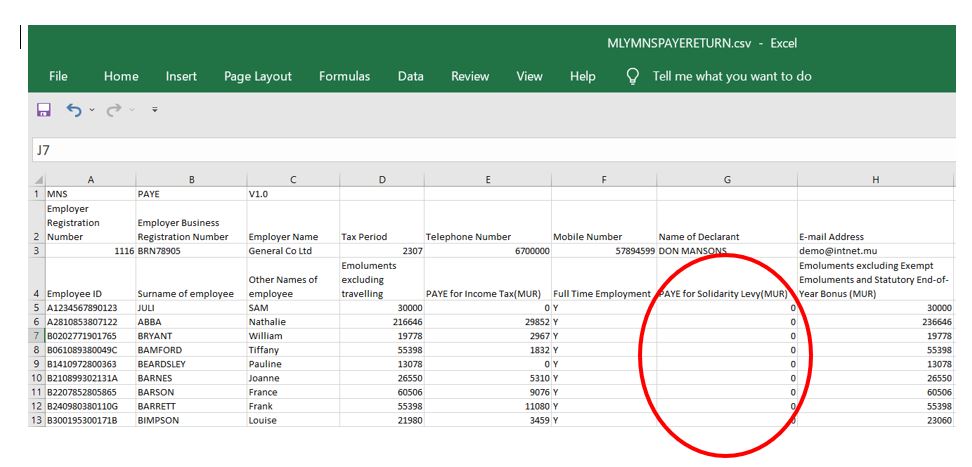Monthly MNS PAYE Return as from July 2023 onwards
To export the Monthly MNS PAYE Return, use the steps below.
Step 1: Go Payroll
Step 2: Monthly Procedures
Step 3: Go to Exports (Post-Payroll)
Step 4: Click MNS PAYE Return v8.2 (Jul-2023) as per above illustration
Step 5: Choose and insert the following criteria:
- Year/Period
- Pay Year: Choose calendar year from the list
- Pay Period: Choose month from the list
- Company: Choose company from the list
- Export Parameters:
- Telephone No: Insert number, it should be equal to 7 numeric characters
- Mobile No: Insert number, it should start with the figure 5 and should consist of 8 numbers;
- Name of Declarant: Insert the name, it should bear UPPER CASE letters and/or numeric characters (max 50 characters)
- Email: Insert the contact email address of the company
Step 5: Click the Export button
- Browse your download folder, you may save the file to another location
NB:(1) The file contains tax payers and non-tax payers and for those whose National ID is missing in the system a message will be shown in the log indicating invalid NID and the export file will be incomplete. You will need to update the NID in the Employee master file and export the file again (2) The log window indicates anomalies on the export file, e.g invalid NID, wrongly inserted Name of Declarant, Telephone number, etc.
A sample of the csv file in notepad format is shown below:
A sample of the file csv file in Excel format is shown below: