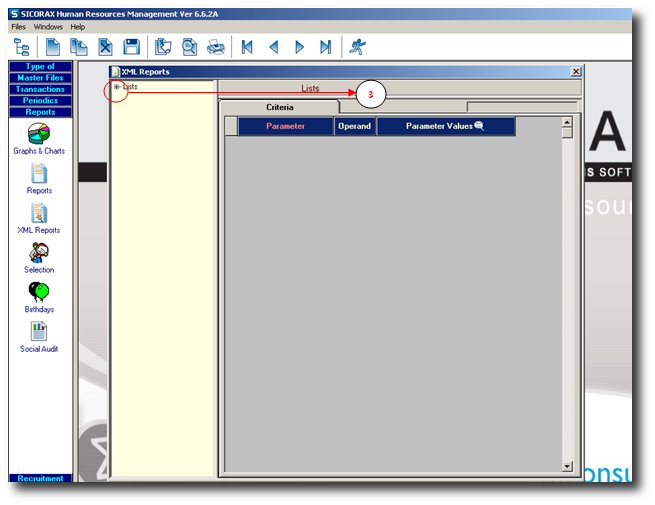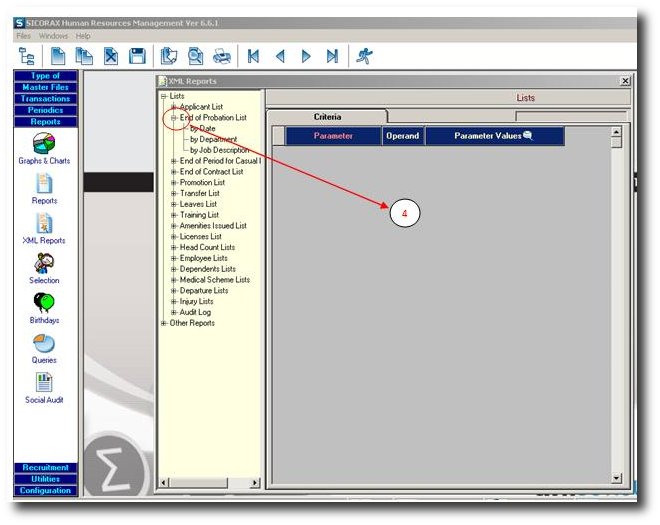Head Count List
…..
- Step 1: Click on Menu Reports
- Step 2: Click on icon XML Reports
- Step 3: Click on the ”+” sign to expand the list of available reports
- Step 4: Choose the required report and click on the ”+” sign to expand
- Step 5: Click on “By Date” to view End of Probations by Date,
- or click on “By Department” to view the same report by Department
- or click on “By Job Description” to view the report by Job Titles
- Step 6: If a filtering/range is required for this report, then it can be added here.
The list of possible criteria fields for this report are: Probation End Date, Employment Date, Department, Employee (please refer to Criteria section for explanations)
- Step 7: Click on Preview button.
Sample of above report:
 End of Probation List Report By Date
End of Probation List Report By Date