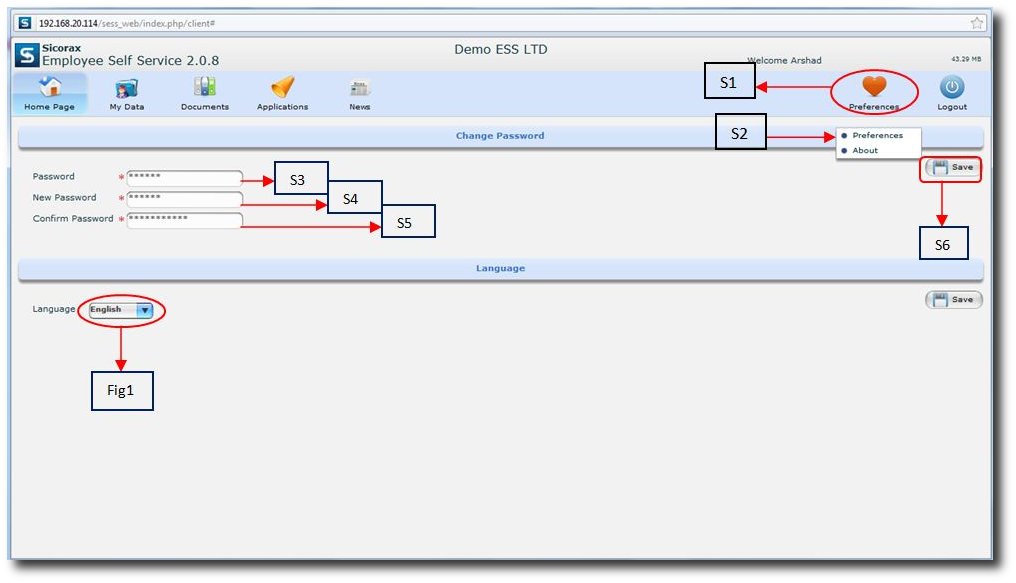Change Password and Language
Very important to change the password/language at the very first login in the system.
The preferences option allows the employee to modify your user profile, i.e. the password and the language
Step 1:
Click on 'Preference' icon
Step 2:
Click and choose 'preference'from the drop down list
Step 3:
- Enter your old password
Step 4:
- Type your new password
Step 5:
- Confirm with same password
Step 6:
- Click on the save button on your right of the screen
NB: The SESS system is bilingual, i.e. the user can change from English to French or vice versa using the 'Preferences' button
- same procedure apply to language (fig 1)