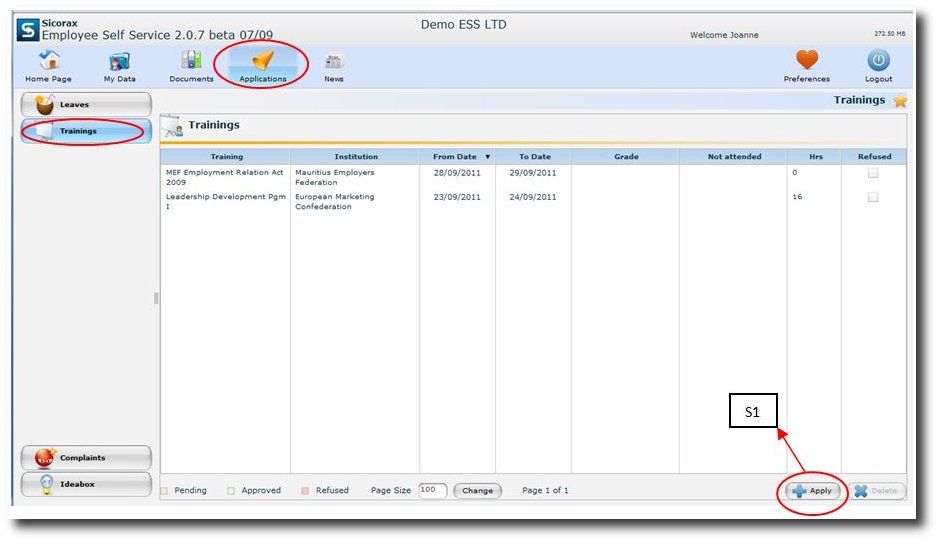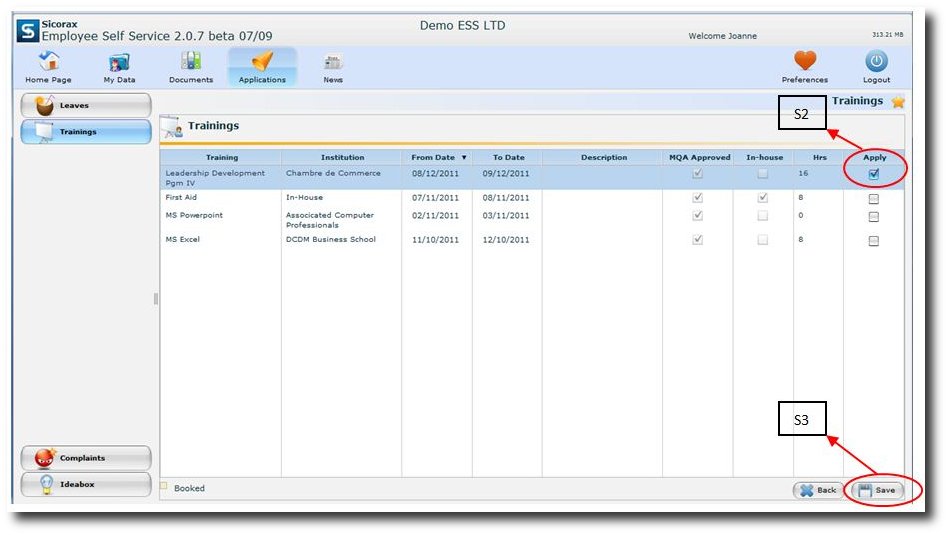Training Application
To apply for any training, click on the menu ‘Applications’ Click on “Trainings” icon and the screen will appear as below showing all the historical trainings attended by the employees
Steps to apply for Trainings
Step 1:
Click on “Apply” button and the screen below will display the training calendar
Step 2:
Select the training and tick on ‘Apply’
Step 3:
Click on the ‘Save’ button to confirm the training application
NB: An email is automatically sent to the HR admin, who will approve or reject the applications.