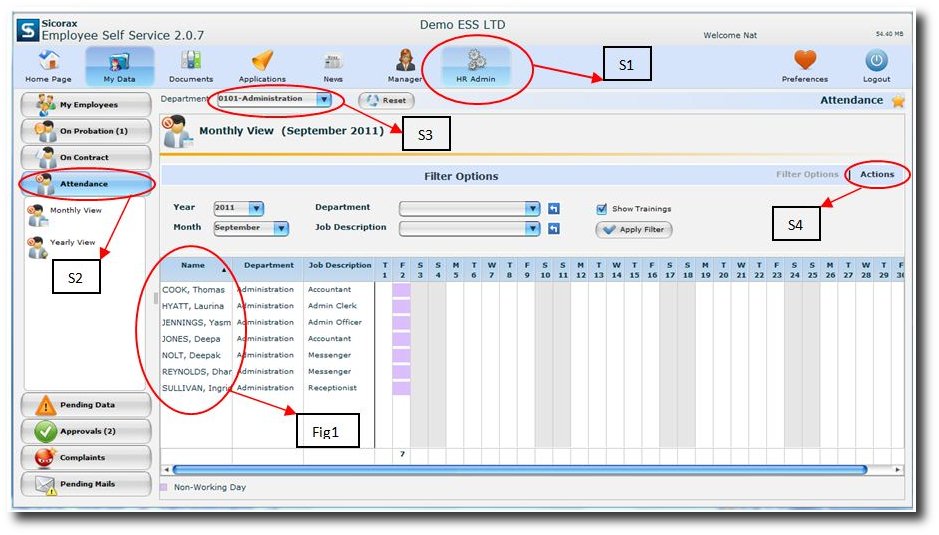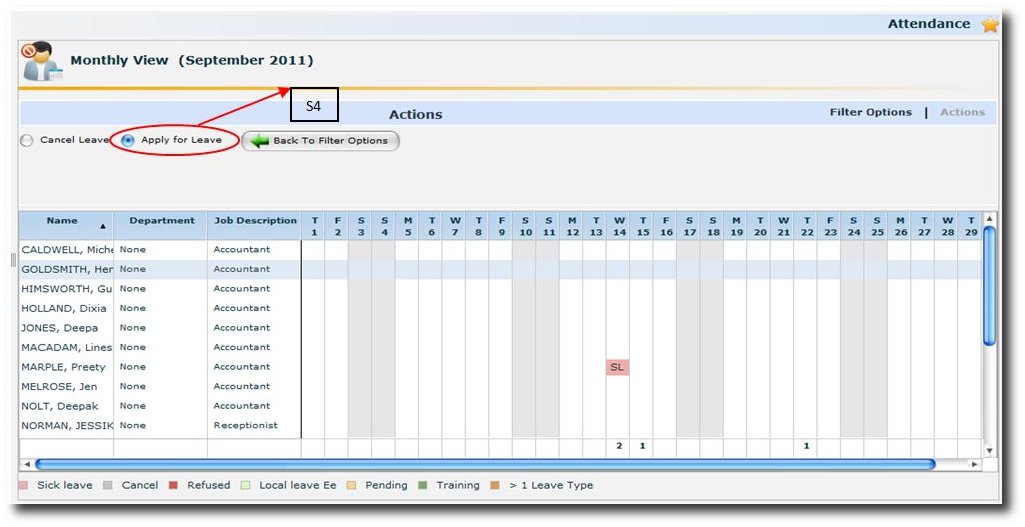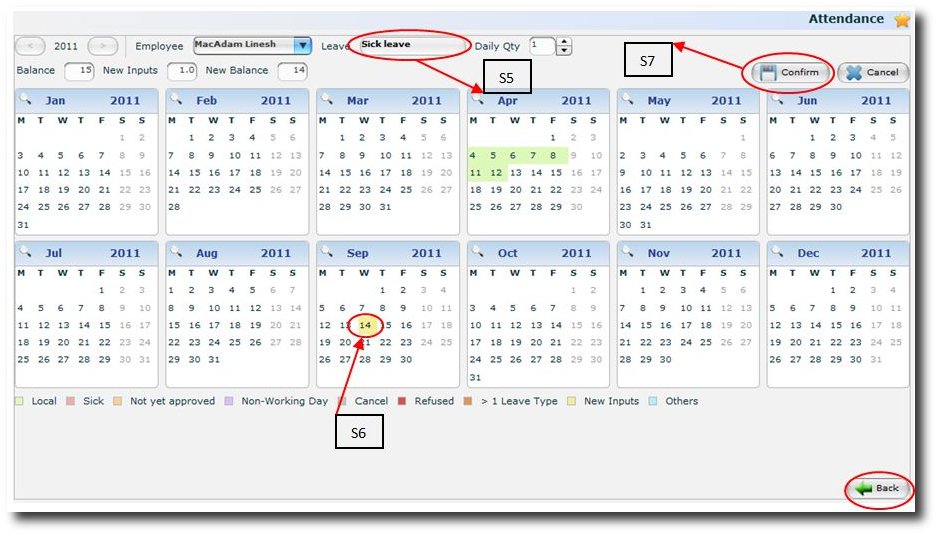Leaves Application logged by HR Admin
As an HR ADMIN, he/she can log any leaves for ANY employee in the Company
Step 1:
Click on “HR Admin” icon
Step 2:
Click on the ‘Attendance’ button
Step 3:
Click to select the Department from the down list
The screen will be displayed as above. It will give you the Monthly and Yearly attendance report of all the employees in the selected Department ONLY(short listed).[fig1]
Step 4:
Click on the ‘Actions’ button and the screen will appear as below
Step 4:
Click on ‘Apply for Leave'and click to select the employee from the list
The Leave calendar screen of the selected employee will be displayed as shown in the following diagram
LEAVE CALENDAR OF THE SELECTED EMPLOYEE
Step 5:
Select the leave type from the drop down list
Step 6:
Click on the date (e.g. 14th Sep)
Step 7:
Click to confirm or to cancel the entry
After confirmation an email is sent to notify the employee
Click on ‘Back’ button to come to previous screen