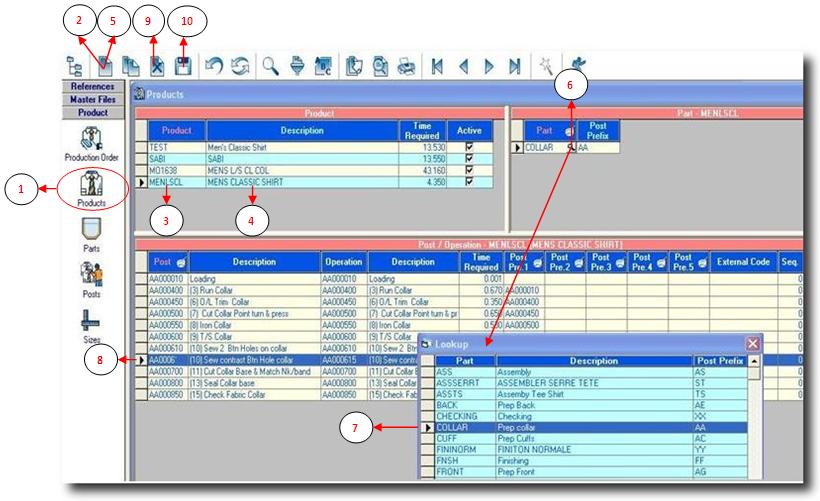Products
- Step 1: Click on Product.
- Step 2: Click on new button, a new line will be added.
- Step 3: Enter the product code.
- Step 4: Enter the description of the product.
NB: Before proceding to step 5 click anywhere to the right of the screen.
- Step 5: Click on new button, a new line will be added.
- Step 6: Click on the lookup button.
- Step 7: Double click to insert the respective parts required for your newly created product. You will notice that when the parts are selected, the respective posts belonging to each part appear automatically in the second half of the screen.
NB: May be not all the operations will be required for that part in that product.
- Step 8: Position the cursor on the non-desired operation.
- Step 9: Press the delete button to delete the non-desired operation.
- Step 10: Click on the save button to save all your entries.
Repeat the same procedure starting from step 5 for every part you need to add.