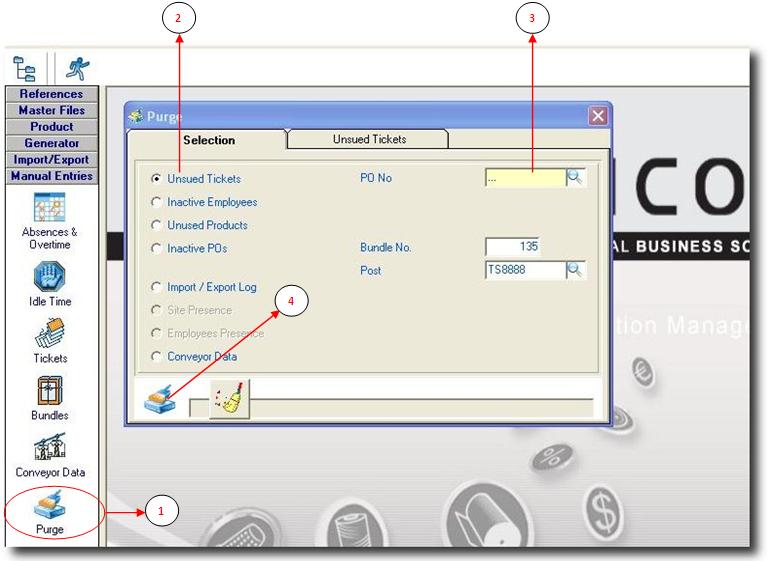Purge
After the completion of your orders, you may want to purge some unnecessary data from the database, hence freeing some disk space. SEAM includes features to purge:
- Unused tickets
- Inactive Employees
- Unused Products
- Inactive PO’s
- Import/Export log
- Site presence
- Employees’ presence
NB: To be able to purge PO’s, Products, Employees, you need to set them inactive first. This must be carried out in their respective forms, where they were created.
- Step 1: Click on Purge.
- Step 2: Select the feature you want to purge (eg.Unused Tickets)
- Step 3: Click on the lookup to select the PO No.You have the possibility to choose the Bundle No and/or even a post you wish to delete.
- Step 4: Click on the Purge button to activate the purge function.
NB: SEAM warns that this process is irreversible and asks for confirmation.
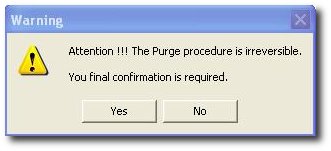 Click on yes to proceed. You will be prompted when the purge is completed. Follow same procedure for other features to purge.
Click on yes to proceed. You will be prompted when the purge is completed. Follow same procedure for other features to purge.